
Digital signs are popping up all over the place, and most of the screens run Windows. Put these together, and you've got a perfect recipe for some very public BSOD's. Here are 15 of the most ridiculous crashes we've seen, plus some tips for making sure your screens aren't next.
Bonus Pictures: Even More Broken Screen Action
Here are 7 more crashed screens that didn't make our main list, either because they have a different type of Windows error or don't fit our normal definition of digital signage. Either way, they're too good to leave out:
Don't Let Your Screens Be Next
If you're deploying your own digital signs, here are some tips for keeping them crash-free:
Pay attention to your hardware and software. You want products that are designed for 24x7 usage, not cobbled together from random pieces.
Test every piece of content. Before you schedule a new file, make sure it plays correctly on your test screen. If you don't have an in-house screen for testing, set one up ASAP.
Learn from every mishap. If one of your screens crashes, take detailed notes about what it was playing at the time, which files came before it, etc. By addressing the underlying cause of the crash, you can make your screens a lot more reliable in the future.
After all, you probably don't want to end up on a list like this one :)





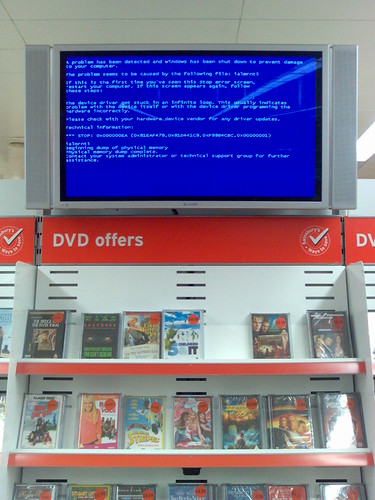
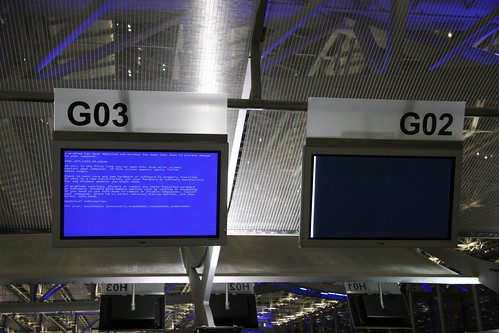

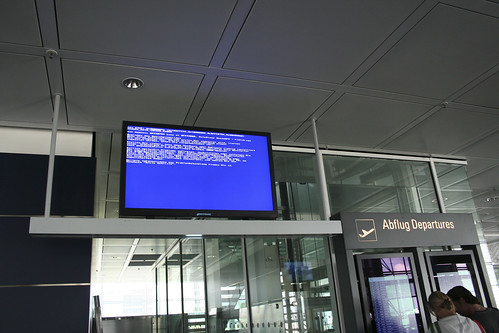







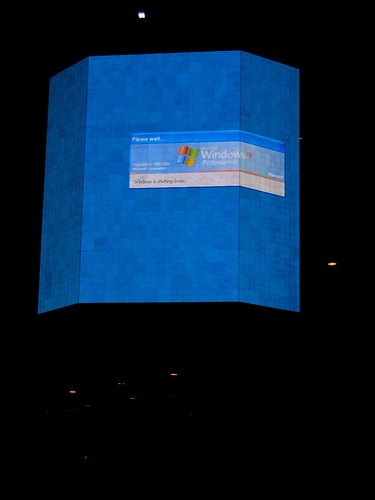





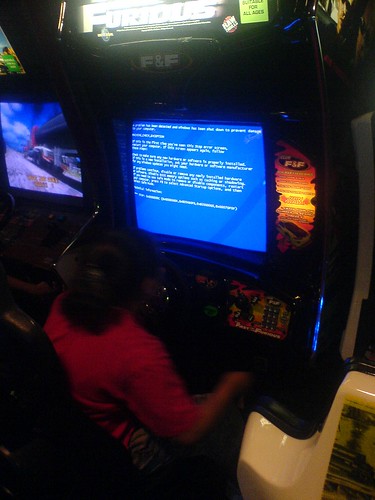
 Subscribe to the Digital Signage Insider RSS feed
Subscribe to the Digital Signage Insider RSS feed
Comments
RSS feed for comments to this post