FireCast SmartFlow Virtual Queuing and Appointment Scheduling System
SmartFlow virtual queue management enables your visitors to join a first-come, first-served virtual queue or book an appointment online, all from their mobile phone or web browser.
- City permitting offices use SmartFlow to manage both pre-booked appointments and walk-in customers, automatically inviting each person to come up to the counter when the permitting staff is ready to see them and giving citizens confidence that they won't lose their place in line
- Retail stores use SmartFlow to control the rate at which shoppers enter the store or line up at the customer service counter, helping maintain target customer counts even during peak shopping periods
- Restaurants use SmartFlow to streamline the takeout process, automatically inviting a new customer to come up to the ordering window after the previous customer finishes their transaction
- In-store pharmacies use SmartFlow to manage prescription pickups, notifying each patient when it's their turn to speak with the pharmacist and eliminating long lines at the pharmacy counter
- Corporate offices and warehouses use SmartFlow to let visitors and vendors know when it's their turn to come inside, reducing crowding in lobbies and other waiting areas
- DMV offices use SmartFlow to make the wait feel shorter, freeing up customers to wait outside or in their cars until a clerk is ready to see them
- Schools and universities use SmartFlow to manage high-volume student queues, such as when students are picking up ID cards, registering for classes, entering libraries, and ordering food
Here's how it works:

When customers arrive at your venue, they're greeted by a digital sign or printed poster showing the instructions for joining the queue. The QR code can also be added to your website and email newsletter.
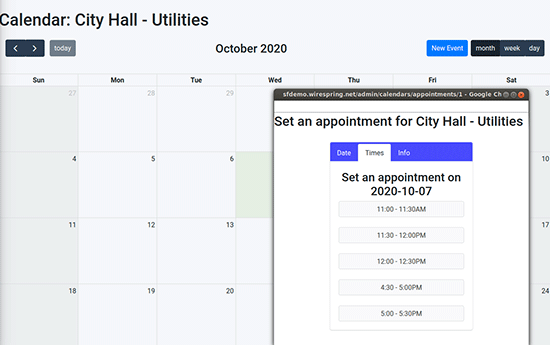
If the customer made an appointment beforehand, they'll get a text reminder as the scheduled time appears. Then, they'll be able to "check in" via text once they arrive at your venue.

Either way, a mobile webpage keeps the customer updated with their status, expected wait time, and messages from your team.
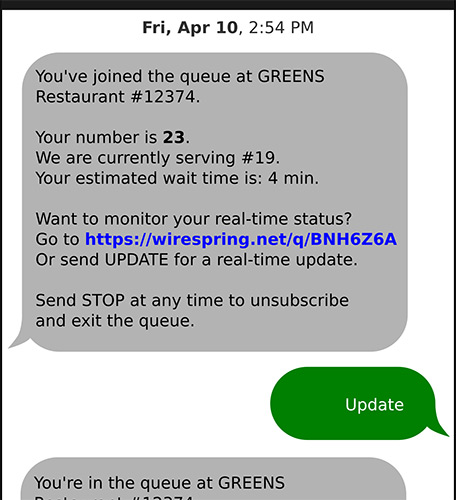
Once they're in the queue, customers are free to wait anywhere, rather than just standing in a line. Updates are sent to their phones in real-time, letting them know when it's time to move into the store or come up to the counter.

Behind the counter, a store employee controls the queue using a computer or tablet. They can advance or rewind the queue, skip ahead or back to a specific number, or add a new person into the queue manually.

Plus, SmartFlow supports your other social distancing and safety objectives, enabling you to deliver safety-centric messaging to digital signs inside and outside the store, and even send announcements to customers who are waiting in the queue.
Frequently Asked Questions (FAQs)
Do my customers need a smartphone to get a number?
Nope, they can also use a basic mobile phone as long as it has the ability to send and receive text messages.
Where do my customers wait while they're in the queue?
It's up to you. Depending on the layout of your venue, you can recommend that customers wait in their cars, in a designated area outside, in a designated area inside, or anywhere within a short walk.
Can my customers join the queue before they arrive on site?
Yes, if you want to provide this option, simply add the QR barcode or texting instructions to your website, email newsletter, and other communications channels.
What about customers who want to make an appointment beforehand?
If your venue accepts appointments or reservations, you can either let your customers book a slot online by picking from a list of available dates and times, or you can book the slot for them. Either way, they'll get a text reminder before their appointment time with instructions for how to check in and where to wait when they arrive on site. Just like queued users, you can let them know when it's their time to come in.
How do my employees manage the queue?
Using the attendant interface on a computer or tablet, your employees can advance or rewind the queue, send an announcement to all customers who are waiting, and more.
What kind of Internet connection do I need?
The SmartFlow system works with virtually any WiFi or Ethernet connection. While it doesn't require very much bandwidth, SmartFlow does work best with a stable Internet connection.
What kind of training and support do I receive?
We provide online training, as well as technical support via phone, email, and live chat. Our training and support team is based in the US.
Who makes FireCast SmartFlow?
FireCast SmartFlow is developed and supported by WireSpring Technologies, Inc. WireSpring has been a leader and innovator in providing digital signage and interactive touchscreen systems to retailers, restaurants, hospitals, and more for the past 20 years. We developed SmartFlow to help companies improve customer service in a post COVID-19 world.
Packages and Pricing
The packages below include SMS/MMS messaging fees for the number of queuers shown. SmartFlow can also be connected to a separate Twilio or ClickSend account.
For government and education users, we also offer SmartFlow Omni Gov, which features no cap on the number of queuers. This version of SmartFlow is available under several government and education purchasing programs including NASA SEWP, NCPA, and OMNIA. SmartFlow Omni Gov is primarily sold through Carahsoft, our public sector distribution partner, and you can visit the SmartFlow page on the Carahsoft website for more info or to request a quote.
SmartFlow Standard
- 1 queue
- 2,000 monthly queuers included
(about 67 people per day) - Appointment booking for 1 resource
- Dedicated SMS number
- Customized branding
- Web-based management
- Email and live chat support
- Online video training
$295/month
per location
Account setup fee: $995
Additional queuers after first 2,000: $0.10/each
SmartFlow Pro
- 2 queues
- 5,000 monthly queuers included
(about 167 people per day) - Appointment booking for 2 resources
- Dedicated SMS number
- Customized branding
- Web-based management
- Email and live chat support
- Phone support
- Online video training
- Live training webinars
- Broadcast messages to all queuers
$595/month
per location
Account setup fee: $995
Additional queuers after first 5,000: $0.10/each
SmartFlow Omni
- Unlimited queues
- 10,000 monthly queuers included
(about 333 people per day) - Unlimited appointment booking
- Dedicated SMS number
- Customized branding
- Web-based management
- Email and live chat support
- Phone support
- Online video training
- Live training webinars
- Broadcast messages to all queuers
- Send messages to individual queuers
- Historical reports
- Data export and API access
$995/month
per location
Account setup fee: $995
Additional queuers after first 10,000: $0.10/each
Planning to issue an RFI or RFP for your queuing project?
Use our free RFP template to get the process going.
Last updated: January 9, 2023
