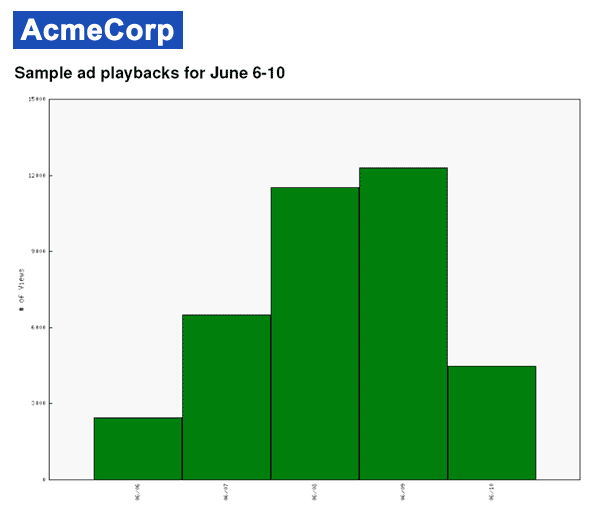FireCast Anywhere: Tour and Screenshots
Deliver content and manage any HTML5 device with our cloud-based platform
FireCast Anywhere is our universal content management, device management and analytics solution for HTML5 devices. The platform is ideal for organizations that are already publishing content on their website or blog, but are looking for a better way to deliver that content to smartphones, tablets and other devices -- and verify that the content was actually displayed. Here are some examples:Consumer-facing applications

• Restaurant patrons can use their mobile devices to view an interactive menu and see videos of featured items while waiting to be seated.
• Prospective students can access maps and recruiting videos on their smartphones or tablets while visiting a university campus.
• Patients and their families can use a mobile device to watch videos about how a condition is treated, based on content selected by their doctor.
• Prospective students can access maps and recruiting videos on their smartphones or tablets while visiting a university campus.
• Patients and their families can use a mobile device to watch videos about how a condition is treated, based on content selected by their doctor.
Employee-facing applications

• Employees can use a mobile device to watch training videos and get HR updates, even when they're away from the primary worksite.
How does it work?
FireCast Anywhere lets you deliver content to any device that has an HTML5 browser, meaning that your users don't need to install any apps. Here's how it works from a content manager's perspective:Login to the content management system
To get started, login to our FireCast ClientCenter
website using your web browser.

Choose a screen layout
You can make your content fill the entire browser area, or split the screen into zones.

Build your playlists
Each zone has its own playlist, which can contain videos, images, URLs, tickers and more.
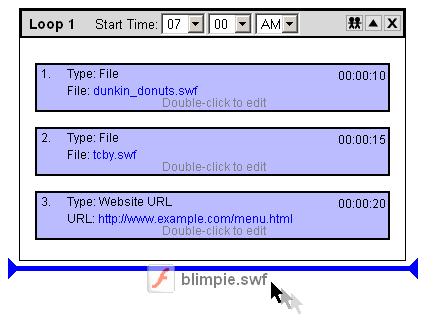
Add interactivity
You can choose which URL the viewer will be taken to when they interact with a piece of your content.

Set your access options
Make your channel visible to the public, or set a password for security.

Tell people about your channel
Generate a short URL or QR code to share with your target audience.

People view the channel
Your screen layout and playlists determine what viewers see, while our store-and-forward technology ensures that playback and
logging keep working even when the device is out of wireless range.

Generate your analytics
Create and download reports showing content playback, user interactions, and more.